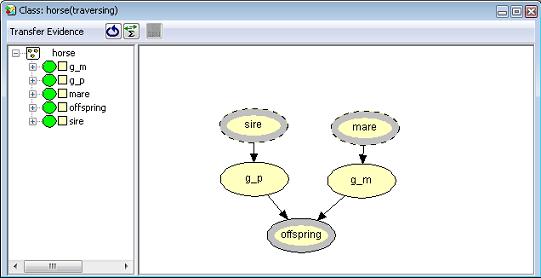 |
| Figure 1: A traversal frame for the Horse class in the Studfarm network. |
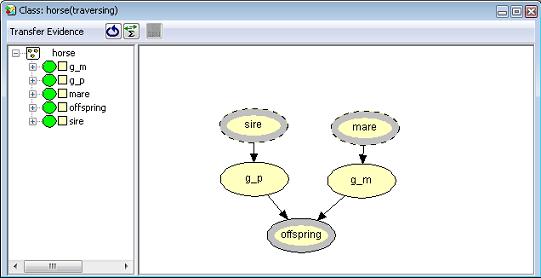 |
| Figure 1: A traversal frame for the Horse class in the Studfarm network. |
The functionality of the traversal frame is very limited. Only operations concerning insertion and propagation of evidence are included.
The primary purpose of the traversal frame is the ability to transfer evidence from the frame to any instances of the class available. When the "Transfer Evidence" button is pressed, a list of all available instances are displayed, and any evidence in the traversing frame will be copied to the selected instance. Note, that input nodes are a special case: if another node is bound to the input node, the evidence (or lack of same) will override the evidence on the input node. That is, the evidence on that node will not be copied from the traversal frame.
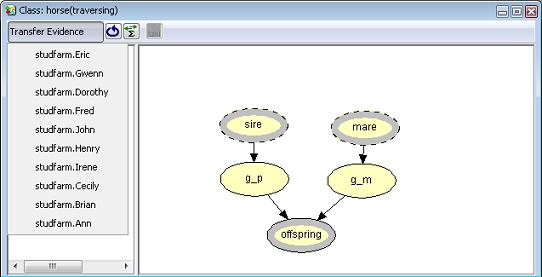 |
| Figure 1: A traversal frame with the "Transfer Evidence" button pressed. |
Traversing instances can be very useful when working with OOBNs. In the main network (i.e., the network with the instance nodes which are to be traversed) there is no way of examining the structure of the instance nodes. The only way of interacting with the nodes in the instance is by clicking on the nodes in the belief bar, and this contains no structural information (except for encapsulating nodes in instances). By traversing the frame, this structure is revealed while still being able to insert and retract evidence. Obviously, recursive traversal is possible as well, so that any instances present in the traversal frame can themselves be traversed.